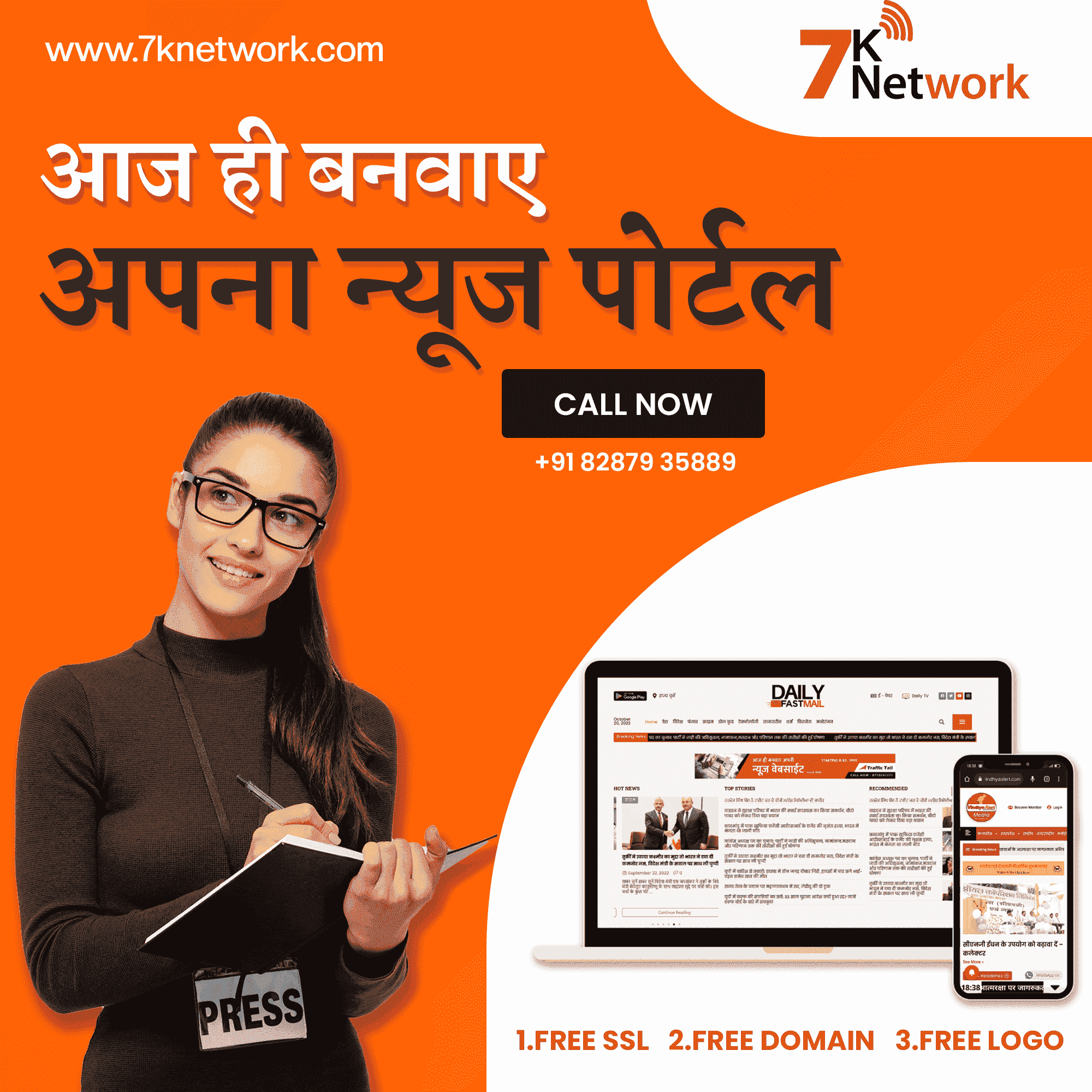Finding your favorite photos on iOS 18 is easier than you might think, even though the Photos app has undergone a bit of a redesign. Apple has moved things around, which can understandably cause some confusion.
But don’t worry, your cherished memories are still just a few taps away. This guide will walk you through the process of locating your favorite photos, ensuring you can quickly access those special moments captured in your photo library
How To Find Favourite Photos On iOS 18
To find your favorite photos on iOS 18, follow these steps:
- Open the Photos App: Launch the Photos app on your iPhone.
- Locate Pinned Collections: Scroll down to find the Pinned Collections section. This is where your Favorites album is now located due to the redesign in iOS 18.
- Using the Filter Option:
- Tap on the More Options icon (usually represented by an up and down arrow) at the bottom left of the screen.
- Select Filter from the menu that appears.
- Choose Favorites to display only your favorite photos and videos
- Adding Favorites to Pinned Collections:
- If you do not see the Favorites album in Pinned Collections, tap on Modify.
- Look for the Favorites option and tap the green plus icon next to it to add it back to your pinned section
- Navigating Back to All Photos: If you want to return to view all your photos, simply tap on the filter icon again and select All Items
What Other New Features Does The Photos App Have In iOS 18
iOS 18 introduces a variety of new features and enhancements to the Photos app, significantly improving user experience and functionality. Here are the key updates:
Unified Design
- All-in-One View: The app now features a simplified, unified interface without separate tabs, allowing users to scroll through their Photo Library directly upon opening the app.
- Grid Display: Approximately 30 images are displayed at once, with pinch gestures available for zooming in or out.
Enhanced Organization
- Recent Days Collection: This replaces the previous “Days” view and allows users to see their recent images organized by date.
- New Collections: Users can browse photos by themes or events, including Trips, Memories, and Shared Albums. The app automatically organizes photos from different locations into a Trips section.
- People and Pets Albums: Enhanced machine learning capabilities allow for better grouping of images by people and pets, including auto-generated groups based on image frequency.
Customization Features
- Pinned Collections: Users can pin their favorite collections for quick access, making it easier to find important albums.
- Wallpaper Suggestions: The app now automatically suggests photos that are suitable for use as wallpapers.
Intelligent Editing Tools
- Clean-Up Feature: This upcoming feature will allow users to remove unwanted background objects from photos with a simple tap, leveraging Apple Intelligence technology.
- Copy Edits: Users can now copy editing adjustments from one photo to another, streamlining the editing process.
Advanced Media Management
- Utility Collection: This new section includes filters for different types of images such as documents, receipts, and QR codes, making it easier to locate specific content.
- Video Speed Control: A new feature enables users to create slowed-down video effects directly within the Photos app.
Memory Creation
- Memory Maker: Users can create dynamic slideshows with music based on specific themes or descriptions using Apple Intelligence, enhancing the way memories are presented and shared
Conclusion
In conclusion, finding your favorite photos on iOS 18 is straightforward, even with the app’s recent redesign. By following the simple steps outlined in this guide, you can quickly locate and enjoy your cherished memories. The new features, such as the unified design and enhanced organization options, further enrich your photo management experience, making it easier than ever to access and customize your photo library. With tools like Pinned Collections and advanced editing options, iOS 18 not only simplifies the process of finding favorites but also enhances how you interact with your photos. Embrace these changes to ensure your most precious moments are always just a tap away!
Some Worth Reading Articles
10 Top Free Looksmax AI Alternatives
How To Get Free Discord Nitro In 2024: Five Legitimate Ways