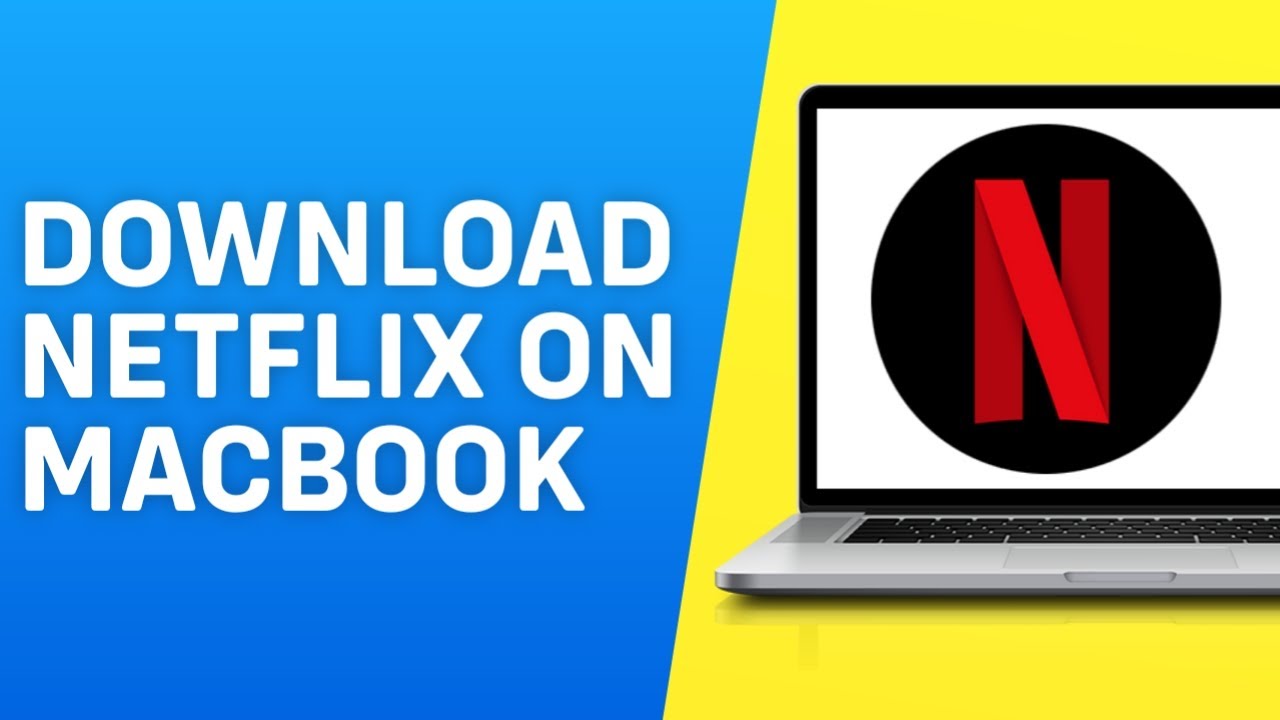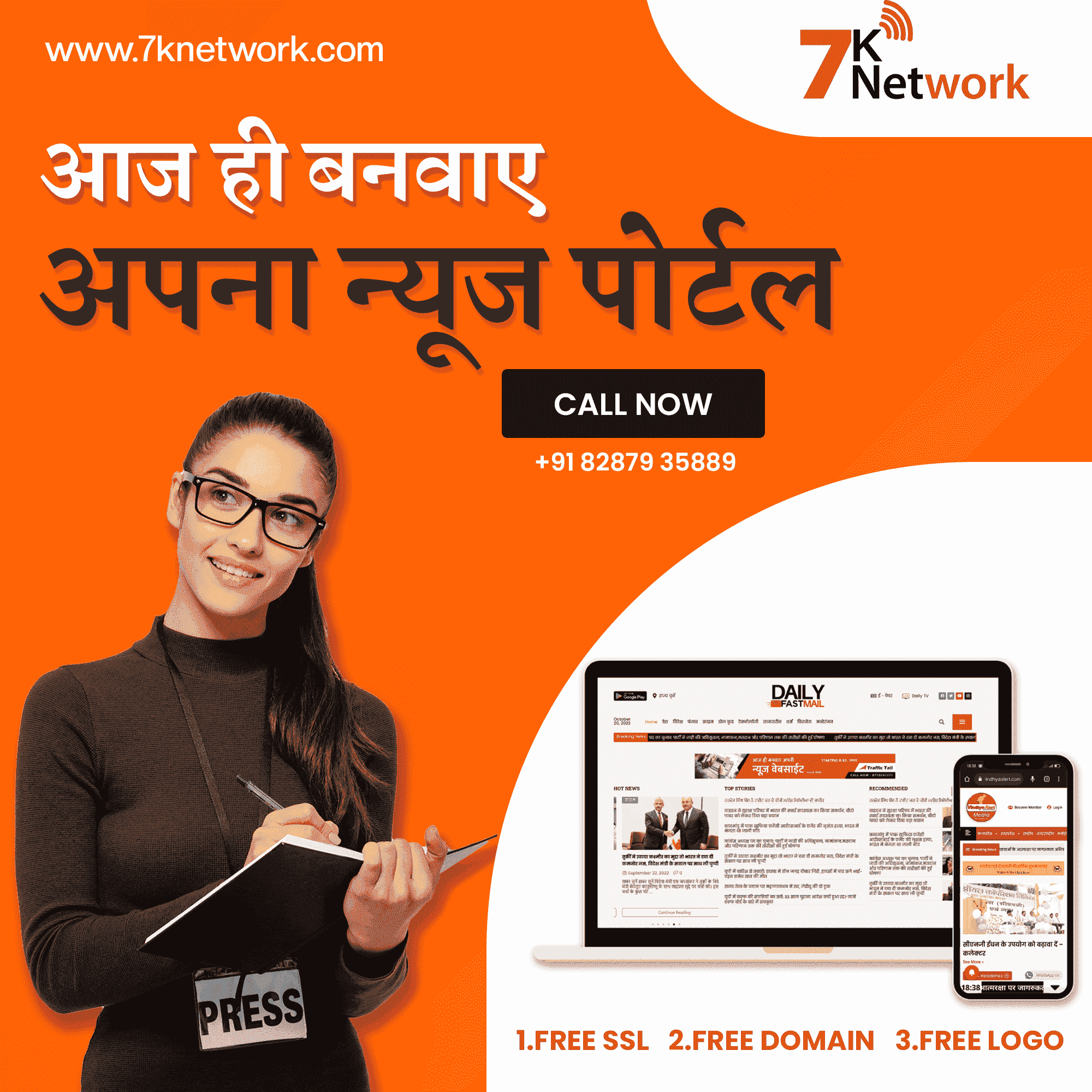Want to know how to download Netflix for MacBook Air? While you can’t download the Netflix app directly onto your MacBook Air like you can on an iPhone or iPad. There are still ways to enjoy your favorite shows and movies offline.
In this guide, we’ll explore the best methods for downloading Netflix content on your MacBook Air, ensuring you can stay entertained even without an internet connection.
How To Download Netflix For MacBook Air

While there isn’t an official Netflix app for macOS, you can still access Netflix on your MacBook Air through various methods. Here’s how:
1. Create a Browser Shortcut
This approach lets you create a shortcut that functions like an app.
- Open Safari: Launch Safari or your preferred web browser.
- Visit Netflix: Navigate to the Netflix homepage at netflix.com.
- Create Shortcut: Click and drag the URL from the address bar to your desktop to create a shortcut.
- Customize Icon: Right-click the shortcut, select “Get Info,” and replace the default icon by dragging a Netflix icon from a site like macosicons.com into the info window.
- Add to Dock: Drag this shortcut to your Dock for easy access. Clicking it will open Netflix in your browser.
2. Use Boot Camp to Install Windows
If you prefer offline viewing, you can install Windows on your Mac using Boot Camp.
- Set Up Boot Camp: Open Boot Camp Assistant from Applications > Utilities. Follow the prompts to create a Windows partition (minimum 64GB of space required).
- Install Windows: Insert a Windows installation USB or ISO file and follow the instructions.
- Download Netflix App: Once in Windows, access the Microsoft Store, download the Netflix app, and log in. This allows you to download movies and shows for offline viewing.
3. Screen Recording
As a final option, you could use screen recording software to capture content while it’s playing. However, this method is time-consuming and may violate Netflix’s terms of service.
By following these steps, you can enjoy Netflix on your MacBook Air despite the absence of a dedicated app.
Why Download Netflix Content?
Downloading Netflix content offers numerous advantages, making it a smart choice for users. Here’s why you should consider it.
- Travel and Commuting: Downloading shows and movies is especially useful for travelers and commuters. It enables viewers to enjoy their favorite content without relying on a stable internet connection. This is crucial during flights, train rides, or long commutes, where internet access may be limited. By downloading in advance, you can avoid interruptions and the frustration of buffering, ensuring a smooth viewing experience wherever you are.
- Data Saving: Downloading content is an effective way to conserve mobile data. Streaming videos can quickly consume data plans, especially for users with limited packages. By downloading shows and movies beforehand, you can watch offline without using your mobile data. This feature is vital for those who want to manage their data while still enjoying top-quality entertainment.
- Uninterrupted Entertainment: Offline viewing guarantees a seamless entertainment experience. With downloaded content, you can watch it anytime and anywhere without concerns about buffering or connectivity issues. This flexibility significantly enhances your viewing experience, allowing you to dive into your favorite series or films without being tied to internet availability.
Tips for Optimizing Offline Viewing
To enhance your offline viewing experience on Netflix, consider the following tips.
- Choose the Right Video Quality: When downloading content, balance video quality and storage space. Higher quality options, like Ultra HD, offer superior visuals but use more storage. If space is limited, opt for Standard or High quality, which still delivers a satisfying viewing experience. Adjust your download settings in the Netflix app to select the quality that suits your storage capacity.
- Manage Downloaded Content: Regular management of your downloaded content is key to optimizing offline viewing. After finishing a show or movie, delete it to free up space for new downloads. This can be easily done in the “Downloads” section of the Netflix app. By staying proactive, you ensure you always have room for your next binge-watching session.
- Battery Life: To extend battery life while watching downloaded content, lower your screen brightness and use headphones instead of built-in speakers. Reducing brightness can significantly decrease battery usage, allowing for longer viewing times without needing a recharge. Headphones can also enhance audio quality and further minimize power consumption, making your offline viewing experience more enjoyable and efficient.
Conclusion
You can’t download Netflix directly on your MacBook Air since there’s no official app. But don’t worry! There are several easy ways to watch your shows offline.
First, you can create a browser shortcut. Another option is to use Boot Camp to run Windows. Or you can simply record your screen to save shows for later.
Why download Netflix content? It’s perfect for long flights or train rides. Plus, you’ll save data and never deal with buffering again.
To get the best experience:
- Choose the right video quality
- Keep track of your downloads
- Watch your battery life
With these simple tips, you can enjoy Netflix on your MacBook Air anywhere, anytime – no internet needed!
Despite this, I have some interesting Post for you have a look on
Frequently Asked Questions
No, there isn’t a dedicated Netflix app for macOS, so you cannot download content directly. However, you can access Netflix through a web browser or use Boot Camp to install Windows, where you can download the Netflix app.
The best methods include creating a browser shortcut to access Netflix, using Boot Camp to install Windows and download the Netflix app, or employing screen recording software, although the latter may violate Netflix’s terms of service.
To optimize your offline viewing, choose the appropriate video quality based on your storage capacity, regularly manage your downloaded content to free up space, and conserve battery life by lowering screen brightness and using headphones.
While screen recording can capture Netflix content, it is time-consuming and may violate Netflix’s terms of service. It’s recommended to use legitimate methods, such as the Netflix app on Windows, for offline viewing.