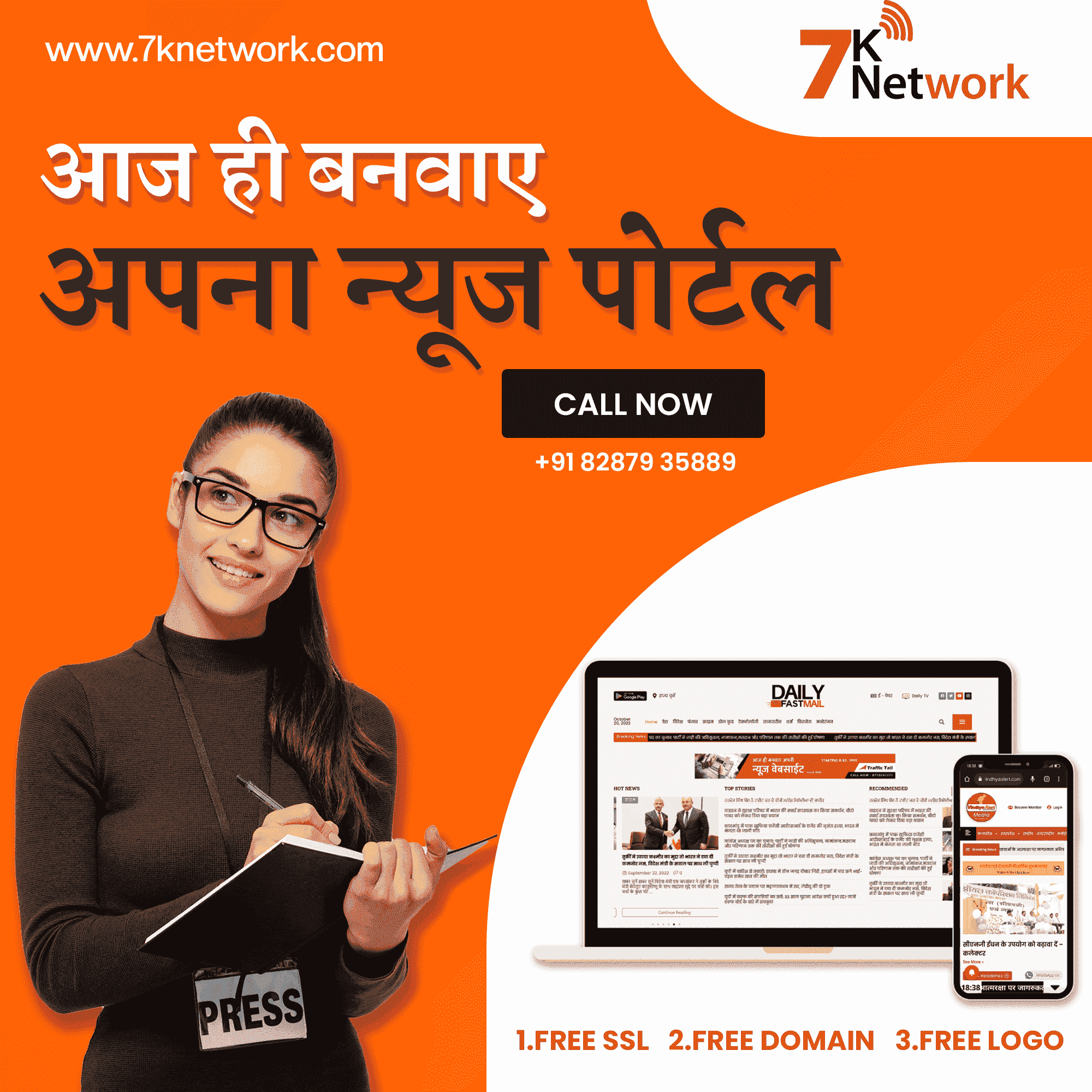Here’s how to use Twitter’s rival and Meta’s Threads app and what’s missing
- Meta has finally launched its Twitter rival, Threads.
- Threads looks very similar to Twitter and connects automatically to a user’s Instagram account.
- Here’s how to use it.

Just sixteen hours after launch, Instagram’s text-based social network Threads has already surpassed 30 million signups, Meta CEO Mark Zuckerberg said early Thursday. It was also the top free app in Apple’s App Store as of Thursday morning.
The app is Meta’s answer to Twitter, which has seen some of its users and advertisers flee since billionaire Elon Musk acquired the social media platform. On Saturday, Twitter began limiting the number of posts users can read per day to address “extreme levels of data scraping,” which only served to further frustrate users.
A number of Twitter alternatives have emerged in recent months, including decentralized messaging app Mastodon and Bluesky, which is backed by Twitter co-founder Jack Dorsey. But neither platform has been able to match Twitter’s user base and popularity.
Threads may have an easier time attracting users. It’s built on top of Instagram and is automatically linked to a user’s account on the photo-sharing app. Initially, users could only access the service through a roundabout way in the app. But as of Thursday, the app is available for download from Apple’s App Store, and it’s free to use.

How to use Threads
Users are required to have an Instagram account in order to use Threads. Once you download the app, it will prompt you to login using your Instagram account. From there, Threads will automatically port over your Instagram username, but you can still customize your profile.
Threads gives you the option to automatically follow all of the same accounts you follow on Instagram, or just a few of them, so that you don’t have to painstakingly locate all your friends and followers on Threads.
Users primarily post text-based messages, or “threads,” that are limited to 500 characters each. You can tag specific users in a thread by using the @ symbol in front of their username. Users can limit replies on their thread to only their followers, or people they’ve tagged in the post. You can also include photos or videos in a thread.